Appendix E — EasyEDA
Generating a netlist from a schematic can be facilitated by a schematic editor program. EasyEDA is an example of a web based schematic editor that is free and easy to use. Since it it web based, there is nothing to install.
EasyEDA is an Electronic Design Automation (EDA) tool that enables hardware engineers to design, simulate, share - publicly and privately - and discuss schematics, simulations and printed circuit boards. EasyEDA allows the creation and editing of schematic diagrams, SPICE simulation of mixed analogue and digital circuits. A subscription-free membership is offered for public projects plus a limited number of private projects. The company is based in Shenzhen, China.
A tutorial and User Guide is available that explains how to draw a schematic and export a netlist.
The schematic in Figure E.1 was drawn using using a web browser on EasyEDA.com. The nodes were labled with net ports and the ground node name was changed from “GND” to 0.
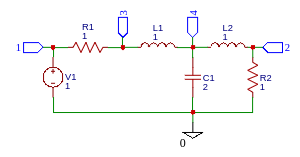
The LTSpice netlist for the schematic was exported with the command:
/file/export Net List/LTSPice for This sheet
to obtain the following netlist:
** easyedaspiceNetlist **
R1 1 3 1
R2 0 2 1
L1 3 4 1
L2 4 2 1
C1 0 4 2
V1 1 0 1
.tran 10mThe net list can be copied into a Jypyter Notebook to be analized as shown in Appendix D.